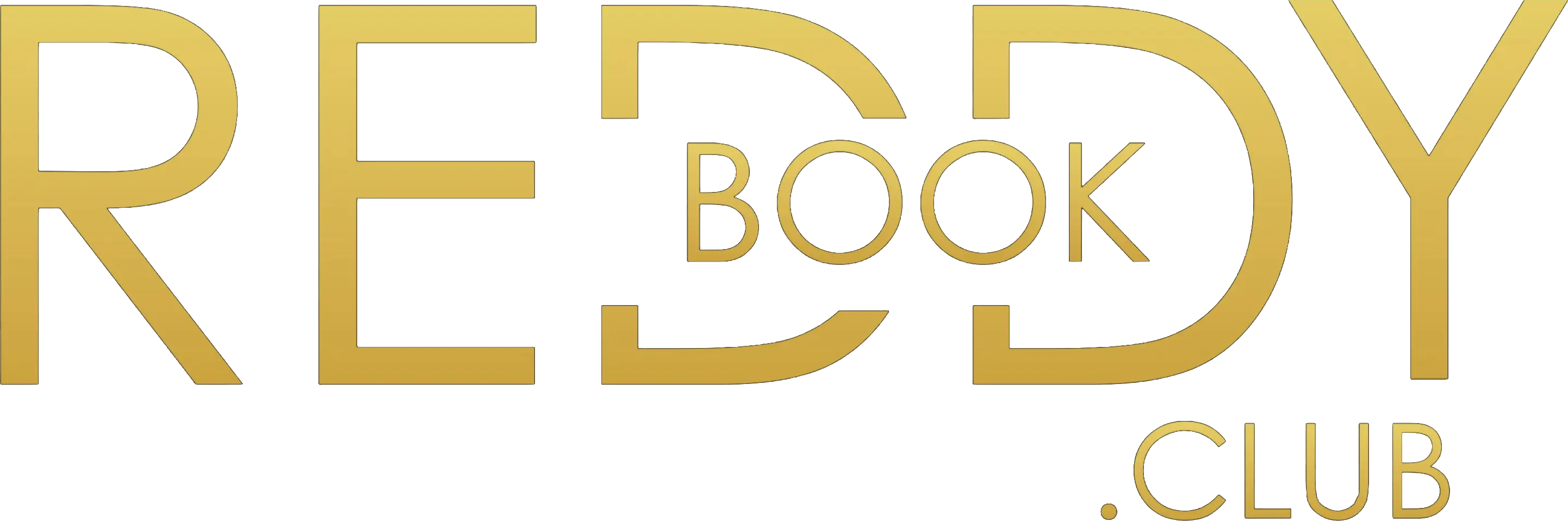Whether you’re a veteran player or just starting with the Reddy Anna Book Club, one of the most important things about your account is maintaining your ID details up to date. Your Book Club ID is more than just a username; it’s your identity throughout the platform. From secure withdrawals to exclusive bonuses, accurate details linked to your account guarantee seamless and continuous access to everything the platform has to offer.
In this in-depth guide, you’ll learn exactly how to update your Reddy Anna Book Club ID information, why it matters, what steps to follow, and how to troubleshoot common issues along the way.
Why Updating Your Reddy Anna ID Information Is Essential
Outdated information can lead to real headaches. Think of missing out on a bonus alert because your outdated phone number is still active in our records, or not getting a withdrawal because your UPI ID has changed. That’s why it’s essential to stay updated.
The following are a few important reasons why it’s essential:
- Secure Your Winnings: Providing accurate bank and UPI details ensures your withdrawals are seamless and instant.
- Stay Connected: Receive instant updates, offers, and OTPs directly to your existing mobile number or email.
- Avoid Access Issues: Previous contact information may prevent you from accessing your account when recovering or verifying passwords.
- Meet KYC Requirements: The site regularly updates its compliance measures and may require authentic personal details.
Step-by-Step Guide to Updating Your Book Club ID Information
We will take you through the entire process of updating your details on reddyannaclub.org.
1. Log In to Your Account
- Visit the official website: https://reddyannaclub.org.
- Click on the Login button.
- Input your registered email or mobile number and password.
Finish the OTP verification if asked.
Pro Tip: Always log in on a secure, private device to safeguard your data.
2. Go to Profile Settings or Account Section
- Once you’re within your dashboard:
- Go to My Profile, Account Settings, or Edit Profile; the title may differ slightly.
- You will now be able to view all your registered details.
3. Update Personal Information
Through this panel, you can edit:
- Full Name (if changeable)
- Mobile Number: Enter your current number to receive all key alerts.
- Email Address: Keep this up to date for verification and support.
- Address: This information can be requested for Know Your Customer (KYC) or specific verification purposes.
Each field might trigger a verification process. For example, changing your mobile number may require one-time password (OTP) verification sent to the new number.
4. Update Bank and UPI Information
This is especially important if:
- You’ve switched banks.
- Your UPI ID has changed.
- Your e-wallet or financial partner has changed.
You can update:
- Bank Name
- Account Number
- IFSC Code
- UPI ID (like yourname@upi)
- Paytm/PhonePe IDs (if supported)
Double-check your bank details before saving. Even a single-digit error can cause transactions to be delayed.
5. Renew Login Password & Activate Security Options
A wise idea is to renew your password from time to time:
- Access Security Settings.
- Choose Change Password.
- Enter your current password, then the new password.
- Employ uppercase/lowercase mix, numerals, as well as punctuation.
- Save and confirm.
Consider enabling Two-Factor Authentication (2FA) for even greater security. It sends an email or code to your mobile device each time you log in.
What to Expect After You Save Changes?
Once submitted
- You may be required to authenticate changes using a One-Time Password (OTP).
- You will get a confirmation email or message.
- Updates to financial information may take up to 24–48 hours for a security check.
Meanwhile, certain functionalities, such as withdrawals, can be temporarily deactivated to prevent unauthorized use of your account.
Common Issues and How to Resolve Them
Following is a speedy troubleshooting table for common issues:
| Issue | Fix |
|---|---|
| Not receiving OTP | Check spam folders or switch to email OTP. |
| Login failure after updates | Clear your browser's cache or try using incognito mode. |
| Bank details not accepted | Confirm the IFSC code and verify that it is accurate and error-free. |
| Can’t update profile | Try using a desktop browser or contact our support team for assistance. |
How to Contact Reddy Anna Club Support
If you’re stuck at any stage, don’t worry, help is just a message away.
- WhatsApp: Use the support number listed on the official site.
- Live Chat: Available directly on the homepage.
- Email Support: For technical or documentation issues, please use the contact email address listed in the footer of this page.
The majority of queries are answered within minutes, so the platform is one of the most user-friendly in its category.
Safety Tips for Managing Your ID
These are some additional tips to keep your Reddy Anna account safe:
Use unique passwords: Don’t use the same password on multiple platforms.
- Enable 2FA: Adds an important layer of security.
- Avoid using public devices: Log in from your mobile device or computer.
- Don’t give out credentials: Even to intimate friends or family.
- Update monthly: Make it a practice to check and confirm your data.
Final Thoughts: Take Control of Your Reddy Anna Experience
In the high-speed world of internet gaming and wagering, your account is your identity. Having your Reddy Anna Book Club ID information currently is not a good practice; it is a requirement. Whether you’re managing finances, exploring new offers, or simply protecting your access, accurate information puts you in control.
Take five minutes now to log in, review, and update your profile at https://reddyannaclub.org. Because when your details are freshened up, your experience doesn’t skip a beat, and that’s what it feels like to win.